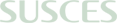How the light beam is broken?
Date:2017/10/5
source:sichengstagelight
First, the light bulb does not shine
1. Trigger is damaged
2. Bulb circuit power cord folding section
3. The relay does not touch or contact contact is not good
4. Ballast coil short circuit and so on
Second, the light bulb will be off for a while
1. The lamp is aged or the quality is not good
2. The fan does not turn or dust
3. Temperature control resistance aging
Third, fried bulb failure
1. High supply voltage
2. circuit contact is not a moment of power failure phenomenon
3. Bulb electrode terminal is not loose
4. Ballast coil short circuit and so on
Fourth, the channel does not turn or card
1. motor cable segment
2. Driver IC burned
3. Motor lead wire rod desoldering
4. Poor contact at both ends of the cable
5. Motherboard IC virtual access
6. Lubrication
First, the boot no response:
1, check the voltage is 220V;
2, check the insurance within the lamp;
3, check the switching power supply output voltage (32V, 12V, 5V);
4, check whether the circuit board is working properly (light): red for the power supply indicator; yellow for the CPU work indicator; green for the signal work indicator;
Second, the boot can be reset but not lit:
1, check the bulb is good or bad, the light bulb is installed correctly;
2, switching power supply is 12V output, the motherboard temperature control short circuit, the lighting at whether there are 12V voltage;
3, temperature control switch with or without open phenomenon;
4, electronic rectifier lighting instantaneous output voltage is about 380V or so;
5, electronic trigger is damaged (replace the electronic trigger test light);
Third, the boot work for some time, the lights appear automatically reset:
1, switching power supply output is unstable;
2, the line in the cable loose or pressure line is not pressed, resulting in poor contact, resulting in automatic reset;
Fourth, the bulb automatic foam:
1, bulb after the bubble, after a period of time and automatic light bubble. Check whether the cooling system is working properly, if the cooling system will automatically light up;
2, the bulb after the bubble, can not automatically bubble: bulb their own problems, bulb ball surface was whitening, the inside was black, bright bubble after a period of time there will be the phenomenon of foam (lamp end of life);
3, the lamp in the case of a long time without control signal will appear automatic protection of the bubble, turn on the signal will automatically turn on the lights;
Five, light bulb, motor reset normal, but not controlled:
1, check the connection signal (DMX); 2, check the lamp address code; 3, check the signal IC (75176) is damaged;
Six, start burning insurance or power trip:
1, check the rectifier is short circuit, the boot current is too large;
2, whether the light bulb to ground;
3, whether the high voltage inside the light to the ground short circuit (referring to the case of a ground line);
Seven, light bulb does not trigger, can not light or brightness is not enough:
1, the lamp work voltage is too low;
2, the trigger is faulty (replacement);
3, the lamp life has been to (replacement);
4, electronic rectifier damage;
Eight, the lamp can be bright but not soak:
1, the menu is set "electronic lighting off";
2, temperature control is short to the ground;
3, rectifier is damaged;
Nine, can bright bubble, can be controlled, but after the reset is not white:
1, Hall element and the distance between the magnet is 2-3 mm;
2, whether the zero adjustment of the lamp;
Ten, motor jitter or out of step:
1, the motor is short circuit, resulting in burning IC (3711);
2, the motherboard is damaged;
3, the pattern wheel, color wheel fixed screw is tight;
4, Hall element and the positioning between the magnet are not allowed;
11, channel parts stuck: stuck is generally mechanical reasons (except CMY color, when a piece of CMY piece rupture, to fall off, thus affecting the normal operation of other color film, this time will appear color card The phenomenon of death)
1, whether the deformation of the parts lead to rubbing;
2, whether the installation of parts in place;
3, whether the parts out of the phenomenon, resulting in stuck;
4, stepper motor failure, resulting in motor card shaft;
12, the display panel no display:
1, display panel damage;
2, connect the display panel of the seven cable is loose or damaged;
Thirteen, X, Y axis out of step phenomenon, can not locate:
1, light over the lotus on the dust, resulting in infrared light can not control in place;
2, whether the drive belt fixing screws tight;
3, light lotus board pull bad, light and the lotus root between the distance between the improper adjustment (exclusion, should be done in the middle of the lotus root, and do not scratch, touch, rub the phenomenon)
4, stepper motor mounting screws are too loose or too tight;
5, whether the belt is broken;
1. Trigger is damaged
2. Bulb circuit power cord folding section
3. The relay does not touch or contact contact is not good
4. Ballast coil short circuit and so on
Second, the light bulb will be off for a while
1. The lamp is aged or the quality is not good
2. The fan does not turn or dust
3. Temperature control resistance aging
4. Terminals are aged and so on

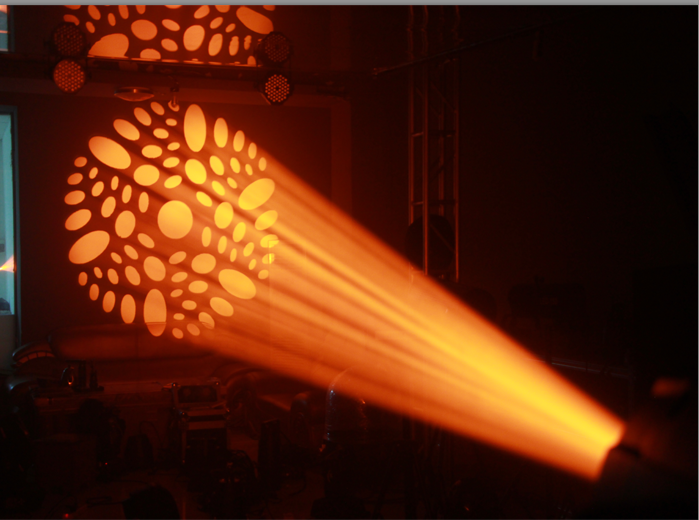
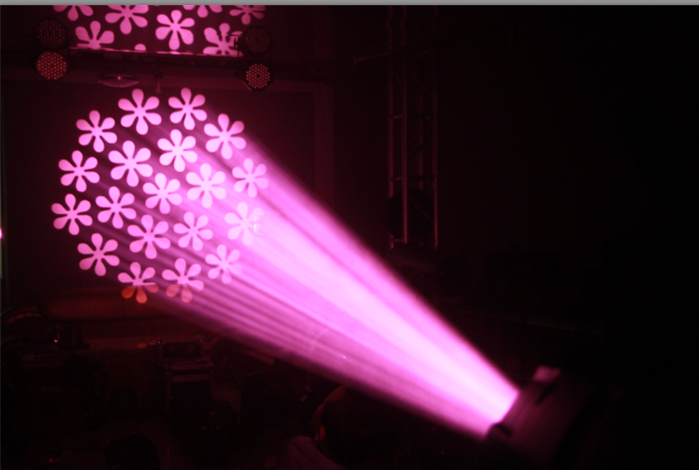
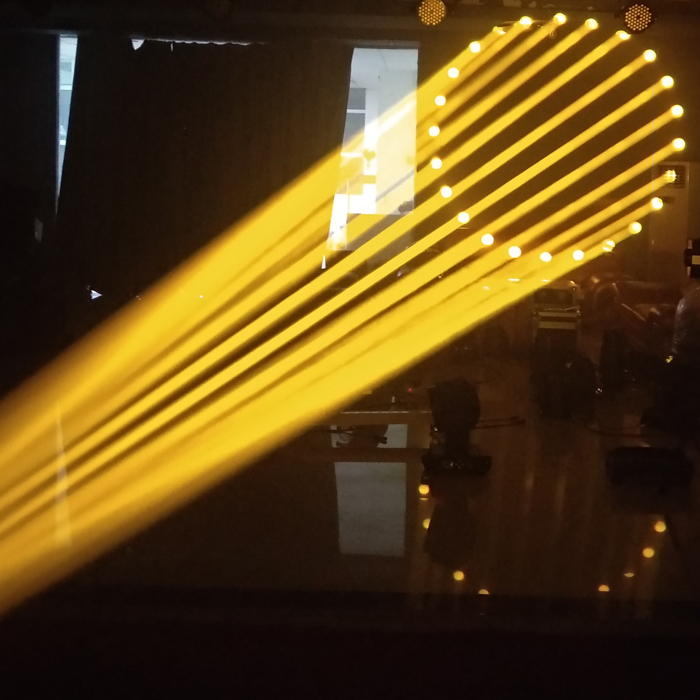





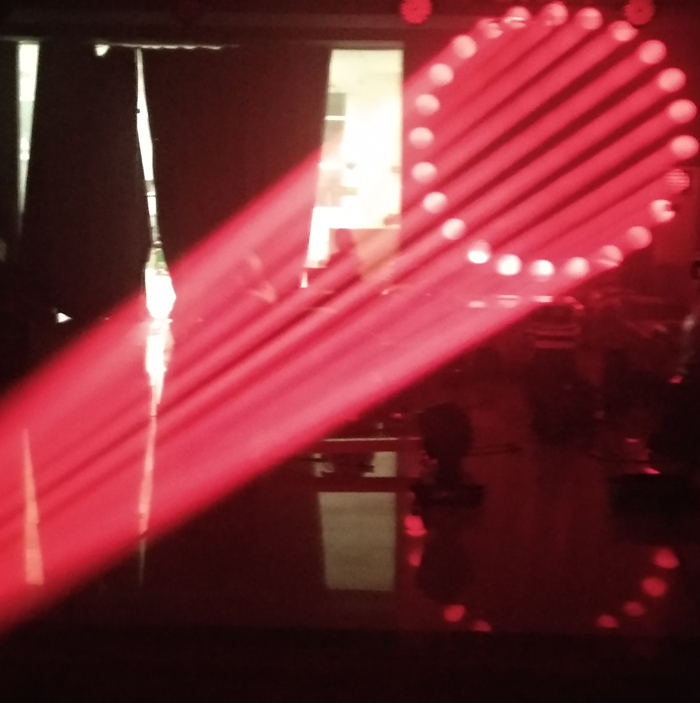



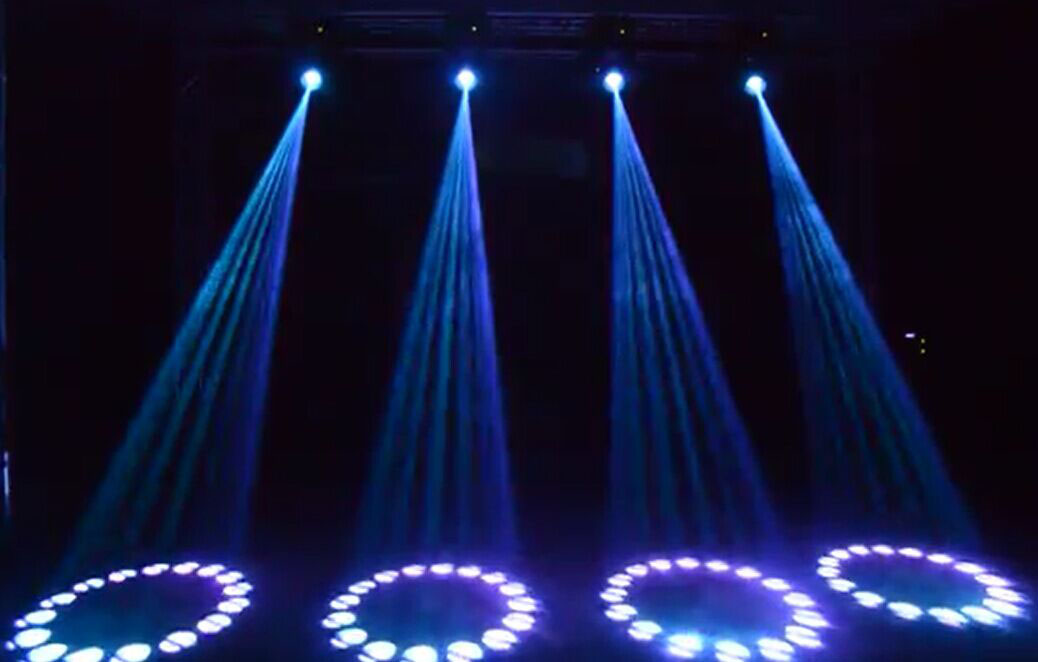


Third, fried bulb failure
1. High supply voltage
2. circuit contact is not a moment of power failure phenomenon
3. Bulb electrode terminal is not loose
4. Ballast coil short circuit and so on
Fourth, the channel does not turn or card
1. motor cable segment
2. Driver IC burned
3. Motor lead wire rod desoldering
4. Poor contact at both ends of the cable
5. Motherboard IC virtual access
6. Lubrication
First, the boot no response:
1, check the voltage is 220V;
2, check the insurance within the lamp;
3, check the switching power supply output voltage (32V, 12V, 5V);
4, check whether the circuit board is working properly (light): red for the power supply indicator; yellow for the CPU work indicator; green for the signal work indicator;
Second, the boot can be reset but not lit:
1, check the bulb is good or bad, the light bulb is installed correctly;
2, switching power supply is 12V output, the motherboard temperature control short circuit, the lighting at whether there are 12V voltage;
3, temperature control switch with or without open phenomenon;
4, electronic rectifier lighting instantaneous output voltage is about 380V or so;
5, electronic trigger is damaged (replace the electronic trigger test light);
Third, the boot work for some time, the lights appear automatically reset:
1, switching power supply output is unstable;
2, the line in the cable loose or pressure line is not pressed, resulting in poor contact, resulting in automatic reset;
Fourth, the bulb automatic foam:
1, bulb after the bubble, after a period of time and automatic light bubble. Check whether the cooling system is working properly, if the cooling system will automatically light up;
2, the bulb after the bubble, can not automatically bubble: bulb their own problems, bulb ball surface was whitening, the inside was black, bright bubble after a period of time there will be the phenomenon of foam (lamp end of life);
3, the lamp in the case of a long time without control signal will appear automatic protection of the bubble, turn on the signal will automatically turn on the lights;
Five, light bulb, motor reset normal, but not controlled:
1, check the connection signal (DMX); 2, check the lamp address code; 3, check the signal IC (75176) is damaged;
Six, start burning insurance or power trip:
1, check the rectifier is short circuit, the boot current is too large;
2, whether the light bulb to ground;
3, whether the high voltage inside the light to the ground short circuit (referring to the case of a ground line);
Seven, light bulb does not trigger, can not light or brightness is not enough:
1, the lamp work voltage is too low;
2, the trigger is faulty (replacement);
3, the lamp life has been to (replacement);
4, electronic rectifier damage;
Eight, the lamp can be bright but not soak:
1, the menu is set "electronic lighting off";
2, temperature control is short to the ground;
3, rectifier is damaged;
Nine, can bright bubble, can be controlled, but after the reset is not white:
1, Hall element and the distance between the magnet is 2-3 mm;
2, whether the zero adjustment of the lamp;
Ten, motor jitter or out of step:
1, the motor is short circuit, resulting in burning IC (3711);
2, the motherboard is damaged;
3, the pattern wheel, color wheel fixed screw is tight;
4, Hall element and the positioning between the magnet are not allowed;
11, channel parts stuck: stuck is generally mechanical reasons (except CMY color, when a piece of CMY piece rupture, to fall off, thus affecting the normal operation of other color film, this time will appear color card The phenomenon of death)
1, whether the deformation of the parts lead to rubbing;
2, whether the installation of parts in place;
3, whether the parts out of the phenomenon, resulting in stuck;
4, stepper motor failure, resulting in motor card shaft;
12, the display panel no display:
1, display panel damage;
2, connect the display panel of the seven cable is loose or damaged;
Thirteen, X, Y axis out of step phenomenon, can not locate:
1, light over the lotus on the dust, resulting in infrared light can not control in place;
2, whether the drive belt fixing screws tight;
3, light lotus board pull bad, light and the lotus root between the distance between the improper adjustment (exclusion, should be done in the middle of the lotus root, and do not scratch, touch, rub the phenomenon)
4, stepper motor mounting screws are too loose or too tight;
5, whether the belt is broken;
Related articles TAG:beam light